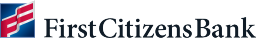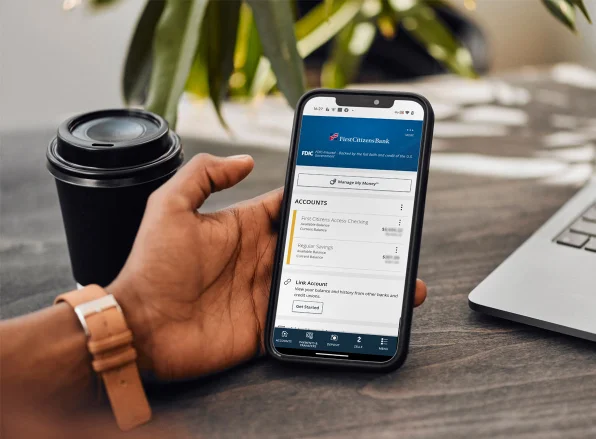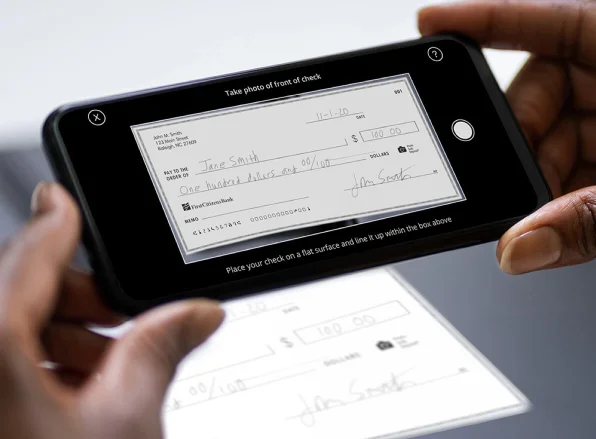Get online access to all your accounts when you enroll in Digital Banking
See all your accounts in one place—even accounts you have with other banks. Digital Banking makes it easy to bank on the go and stay in the know.
Account Management
Manage all your accounts in one place
Payments & Transfers
Transfer money and make payments
Mobile Banking
Bank from anywhere on your phone
Security & Alerts
Stay alert and keep your accounts secure
Join Us
Do you need an account?
Get Online Access
Do you need access?
See how Digital Banking works in real life
Our Digital Banking features make it easy for you to bank on your terms. Manage your accounts, track spending, create budgets, and transfer money between family and friends.