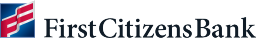Your Guide to a Smooth Transfer in Service
Here's how to use this Transition Center and learn about the transition of your treasury management products and services from CIT Bank to First Citizens.
- Learn about each of your current treasury management services by using the alphabetical list of links below.
- Look back at the Action Items we've highlighted, many of which were completed on your CIT Bank system before the transition took place. A separate Action Items Checklist compiles actions for every treasury management product or service.
- If you have questions, call First Citizens Business Client Services at 866-668-7022.
Download and print the Action Items Checklist
- Timeline
- Transition Details
- New Opportunities
Your transition timeline
Here's a look back at the key dates of your transition.
Week of October 10
Welcome package
We mailed you a welcome package that included all the key things you needed to know and do for the transition of your bank accounts to First Citizens.
Friday, October 28
Treasury management updates
We mailed a letter to treasury management primary contacts with transition information about the specific services you rely on.
Treasury management users also received an email with details about your transition, and additional communications may be sent for certain services.
Monday, November 14
Transition completed
Your accounts became First Citizens accounts. Online and mobile access became available beginning November 14.
Quickly find what you need below
EDI/ACH Remittance Reporting ↓
ACH
What Stayed the Same?
- Your ACH Company IDs and your processing limits remain unchanged.
- Templates for Digital Banking customers didn't transition to First Citizens.
- Templates for Commercial Advantage customers transitioned to First Citizens.
What's Different?
- New benefit! Your new ACH cutoff times are 3:30 pm ET for Same Day and 10 pm ET for all other ACH transactions.
- New benefit! Confirmation for file upload is available through your new Commercial Advantage platform.
- For security purposes, access to templates is available based on the pre-determined entitlements created by your company administrator and is no longer controlled by the template creator (Commercial Advantage customers only).
- First Citizens can no longer assist in originating ACH transactions or template creation on your behalf.
- You have the option of file upload or creating an ACH template.
Action Items
- Update your routing number, which was provided in the October 6 mailing:
- To any originator sending you transactions
- To any recipients you're sending to
- First Citizens sent a Notification of Change to your originators.
- Your old routing number will be honored for 180 days, at which point any transactions with the old routing number will be rejected.
- If your account number is changing—provided in the October 6 mailing—you'll need to update your ACH documents accordingly.
- See the NACHA File Specs for full details about the required NACHA file changes for ACH Originators.
- File Header Record – (Number ONE Record)
- Immediate Destination (Positions 5 to 13) requires First Citizens Bank routing number: 053100300
- Immediate Origin (Positions 15 to 23) requires your nine-digit Tax ID number
- Immediate Destination Name (Positions 41 to 63): First Citizens Bank
- Company/Batch Header Record – (Number FIVE Record)
- Company ID (Positions 41 to 50) requires your First Citizens Bank ACH
- Company ID number to be provided by First Citizens Bank
- Originating DFI ID (Positions 80 to 87) requires First Citizens Bank routing number: 053100300
- File Header Record – (Number ONE Record)
Cash Vault
What Stayed the Same?
- There's no change to the Cash Vault services you receive through Loomis.
- Use the same credentials to place online change orders.
- Your armored carrier will deliver your deposits to the same vault location as they previously did.
Action Items
- Include your new deposit tickets—sent the week of October 31 via US Mail—for deposits made beginning November 10.
- Inform your armored carrier of the change in bank name beginning with deposits picked up on November 10.
Commercial Advantage®
Your First-Time Login
- Customers who transitioned to Commercial Advantage received a welcome letter dated October 28.
- Your new username was emailed to you on Monday, November 14, with a link to establish your password and multi-factor authentication.
- Once you've activated your service, you'll now log in to Commercial Advantage at FirstCitizens.com. Select Log In in the upper right corner, select Commercial Advantage, then select Log In.
- The link we emailed you expired after 7 days.
Account Nicknames
What's Different?
- Account nicknames didn't transition.
- Account nicknames can't be applied at the user level—instead, your Legal Administrator can assign them at a company level.
Alerts
What Stayed the Same?
- A wide array of security, fraud protection and other alerts are still available at First Citizens.
- Alerts can be delivered via text or email.
What's Different?
- Your current alerts weren't transferred and will need to be reestablished.
- Alerts can be sent to recipient groups.
- Alerts can no longer be delivered via voice call.
Action Items
- Reestablish your alerts easily via the Alerts Center in Commercial Advantage. Use our helpful Alerts Quick Reference Guide (PDF) for further assistance.
Contact Center
What Stayed the Same?
- Beneficiaries transitioned to the Contact Center in Commercial Advantage.
What's Different?
- Recipients List was transitioned with all available information. Therefore, you may see beneficiaries listed twice in your Contact Center—once as an individual and once as a business.
Action Item
- See Modify Contact Quick Reference Guide (PDF Coming Soon) for tips on cleaning up beneficiary profiles and entitling them to the appropriate payment types.
Document Downloads
What's Different?
- Files are downloaded as single PDFs and aren't automatically zipped. However, you can create a zip file for eStatements using our special bulk eStatement download feature.
- Standard and new file export options are available including ISO-CAMT, SWIFT and TSV, giving you new flexibility in making full use of your data.
Entitlements
What Stayed the Same?
- Your account and user entitlements transitioned.
What's Different?
- New benefit! Legal administrators and users with administrative rights have the ability to establish or modify these entitlements with no branch visit or phone call necessary.
Action Items
- Verify that all entitlements transitioned accurately.
Limits
What Stayed the Same?
- Your limits transitioned and remain the same as they were at CIT Bank.
Action Items
- Primary administrators should verify that all limits transitioned accurately.
Payment Types
What Stayed the Same?
- There's no change to your payment types. However, some payment names may now be different. Please see the Payment Name Comparison Chart (PDF) to review the First Citizens naming convention.
Reports
What's Different?
- We offer a full suite of standardized reports.
- You'll find new capabilities that allow you to build your own custom reports—fees may apply.
Templates
What Stayed the Same?
- Templates for all payment types transitioned to Commercial Advantage.
What's Different?
- International Wire templates transitioned into Needs Repair status.
- Recurring templates will be processed through Commercial Advantage beginning November 14.
Action Items
- Refer to the Modify a Template with a Needs Repair Status Quick Reference Guide (PDF) to assist you in fixing International Wire templates that transitioned into Needs Repair status.
- Review all recurring templates for correct recurrence value.
- Review all other transitioned templates for accuracy.
Transaction History
What's Different?
- We transferred the last 90 days of your transaction history when your accounts and services transitioned to First Citizens.
- Images didn't transition to Commercial Advantage for these historical transactions.
- Your history accrued to include the last 13 months of transactions and statements and is viewable on Commercial Advantage.
EDI/ACH Remittance Reporting
What Stayed the Same?
- You'll continue to receive the same information you did at CIT Bank.
What's Different?
- If you previously received ACH Remittance Advice Detail Reports from CIT Bank, you were automatically enrolled in our EDI service to receive your ACH Remittance Reports effective November 14.
- Beginning Tuesday, November 15, you'll receive your first ACH Remittance Report via secure email. Subsequent reports will be provided for every business day on which a report is available.
Action Item
- Whitelist the EDI.Addenda@FirstCitizens.com email address to ensure you receive your reports on time.
Electronic Bill Presentment & Payment (EBPP)
What Stayed the Same?
- There's no change to the information about your bills, invoices or payment collection on your unique EBPP website.
- You'll continue to have access to your CIT Bank site to perform administrative and support tasks, as well as to access payment history and documentation. This access will be available until June 30, 2023.
What's Different?
- First Citizens provided you with a new, unique URL for payees prior to the transition.
- The cutoff time for payments and settlements is now 5 pm ET.
Action Items
- Watch for an email from OnlineNotify@ID.FirstCitizens.com with your credentials and activation link. Note: If you have Commercial Advantage or Remote Deposit Capture, you'll receive a similar email with different credentials. These profiles can be merged in Profile Manager once enrolled. See the Profile Manager User Guide (PDF) for instructions.
Fraud Services
ACH Positive Pay
What Stayed the Same?
- There were no changes to this service, which protects you against electronic fraud by blocking and returning any ACH transactions you reject.
- Your least restrictive ACH Positive Pay Authorization rules from CIT Bank transitioned to either your Digital Banking or Commercial Advantage platform.
What's Different?
- Customers who transitioned to Commercial Advantage had their default set to Return.
- Customers who transitioned to Digital Banking had their default decision transitioned.
Action Items
- Reestablish your alerts in either your Digital Banking or Commercial Advantage platform. Commercial Advantage customers can view the Alerts Quick Reference Guide (PDF) for assistance.
Positive Pay
What Stayed the Same?
- You'll continue to submit your check issue files as you did at CIT Bank.
What's Different?
- Customers who transitioned to Commercial Advantage had their default set to Return.
- Customers who transitioned to Digital Banking had their default decision transitioned.
- Paid checks are viewable in Commercial Advantage. However, historical paid check images won't be.
- If you require your outstanding check issue information, please enroll in Full Account Reconciliation to receive an electronic file of your outstanding check issues on a monthly basis.
Action Items
- Reestablish your alerts in either your Digital Banking or Commercial Advantage platform. Commercial Advantage customers can view the Alerts Quick Reference Guide (PDF) for assistance.
- Commercial Advantage customers need to recreate custom mapping files.
Intuit Access
Action Items
- For customers using Direct Connect, you'll be contacted by your Relationship Manager or Treasury Management Sales Officer if you haven't already been contacted.
- Please contact Intuit for assistance at 800-446-8848 Monday through Friday from 9 am to 9 pm ET or Saturday from 9 am to 6 pm ET.
Lockbox
- If you're a Lockbox customer, you'll be contacted by your Client Support Specialist if you haven't already been contacted.
- For questions, contact Business Client Services at 866-668-7022.
Merchant Services
What Stayed the Same?
- If you had Merchant Services with CIT Bank, your support contact information will remain the same.
- General Customer Service: 877-273-8191
- Clover Help Desk: 855-853-8340
- Clover Dashboard: https://www.clover.com/cs-home/login
- Business Track: www.BusinessTrack.com
- For more information about how this service can help you grow your business, contact your Relationship Manager.
What's Different?
- If there's any change to your merchant provider or solution, we'll be reaching out to you in a separate communication.
Mobile Banking Application
What's Different?
- Depending on which online banking platform you're using, you'll download the corresponding mobile banking application. Customers who transitioned to Digital Banking or Digital Banking for business will need to search for "First Citizens Mobile Banking" in their Google Play or Apple App Store. Customers who transitioned to Commercial Advantage will need to search for "First Citizens Commercial Advantage" in their Google Play or Apple App Store.
- New benefit! You have a new, higher daily deposit limit of $15,000.
- New benefit! You gained the ability to make deposits through your mobile device. Fees may apply.
- New benefit! Positive Pay customers can access decisioning and add check issues or voids.
- New benefit! ACH Positive Pay customers can create new ACH Authorization rules within the mobile banking application.
Action Item
- Download the appropriate mobile banking application and use your same credentials to log in.
Multi-Factor Authentication (MFA)
What's Different?
- To help ensure the safety of your online information, First Citizens uses Multi-Factor Authentication, or MFA, to verify your identity when using online banking, as well as other treasury management products.
- Physical tokens are longer necessary. Use your login credentials and then authenticate via a soft token to confirm your identity.
Action Items
- We mailed you a welcome package containing your new, permanent Username.
- Commercial Advantage, Electronic Bill Presentment & Payment, and Remote Deposit Capture customers received an email on Monday, November 14, containing a link for creating your new password and establishing your MFA preferences.
- Be sure to activate your service promptly because the link will expire within 7 days of receipt.
Remote Deposit Capture
What's Different?
- You no longer have access to Remote Deposit Capture via your online banking platform. Instead, use your new credentials to log in via FirstCitizens.com.
- Personal accounts aren't available on Remote Deposit Capture. Use your Digital Banking mobile banking application, ATMs and branch locations for personal account deposits.
- The cutoff time for same-day processing is 10 pm ET.
- Limit deposits to 250 or fewer checks in a single deposit.
- Hours for telephone support are Monday through Friday from 8 am to 9 pm ET.
- Log in via FirstCitizens.com, then select Other Services, then select Remote Deposit Capture.
Action Items
- You should've received an email from OnlineNotify@ID.FirstCitizens.com with your credentials and activation link. Your Username will begin with "RDC_".
- Note: If you have Commercial Advantage or Electronic Bill Presentment & Payment, you'll receive a similar email with different credentials. These profiles can be merged in Profile Manager once enrolled. See the Profile Manager User Guide (PDF) for instructions.
- Prior to making your first deposit:
- Remove all existing remote deposit software from your computer. Note: You'll need administrative rights to your PC to complete this action.
- Helpful resources to get started with your new Remote Deposit Capture:
- The RDC Getting Started Video will assist you in downloading new scanner driver software.
- The RDC Training Video will expand your understanding of how to use RDC at First Citizens.
- The RDC User Guide (PDF) provides you with instructions on topics such as Getting Started, Scanning Checks, Troubleshooting and more.
Text Banking
What's Different?
- Text banking services are no longer available as of November 11.
- For convenient anytime, anywhere banking beginning November 14, use our online and mobile banking services, including the First Citizens mobile banking application for Digital Banking customers, or our First Citizens Commercial Advantage mobile application for Commercial Advantage customers.
Wires (Domestic & International)
Domestic
What Stayed the Same?
- For Digital Banking customers, your templates didn't transfer and need to be recreated starting on November 14.
- For Commercial Advantage customers, your templates transferred. However, some may require your attention.
What's Different?
- New benefit! Extended cutoff time for same-day wire processing is now 6 pm ET.
- Dollar limits on Wire Drawdown authorizations are no longer supported.
- Wire transfer fees can only be charged to the account from which the wire is sent or received.
- Wire authorizations that exceed your total available balance can't be released to the bank for processing. You'll receive notification in real time.
- Customers who are calling in to conduct wire transactions now need to use their online banking platform to perform these types of transactions.
- To ensure we have the correct information on file for your wire services, you may be contacted by someone from your local branch or our Business Client Services team.
Action Items
- Provide senders with your new routing number, including those initiating Drawdown Wires to your account(s).
- Digital Banking customers should recreate templates.
- Commercial Advantage customers should review transferred templates for accuracy.
International
What Stayed the Same?
- All International Wires have a cutoff time of 4 pm ET.
- Commercial Advantage customers had some templates transition into Needs Repair status.
What's Different?
- New benefit! Commercial Advantage customers with access to International Wires now have the ability to send FX Wires.
- Digital Banking customers who send International Wires received more information on how to submit wires prior to the transition.
Action Items—only applicable to Commercial Advantage customers
- Commercial Advantage customers should review transferred templates for accuracy.
- Alerts weren't transferred to First Citizens. Make note of your alerts to reestablish them in Commercial Advantage.
- Refer to the Modify a Template with a Needs Repair Status Quick Reference Guide (PDF) to assist you in fixing templates that transitioned to Needs Repair status.
Take advantage of an even larger suite of treasury management tools
First Citizens offers new capabilities that can bring you a whole new level of control, security and efficiency.

Automated Payables
Streamline your invoice and payment process from end to end.
Check Recovery Services
Recover 100% of many bad checks, free of charge.
Controlled Disbursements
Manage your money a way that's smarter, surer and more cost-effective.
eReceivables Bill Pay Consolidation
Receive your consumer bill payments electronically.
Purchasing Cards
Gain new control over your business purchasing.
Smart Safe Provisional Credit Service
Simply and securely handle your cash receipts.