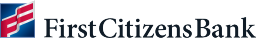Remote Deposit Capture Usage
First Citizens Bank Remote Deposit Capture, or RDC, makes it easy to create and transmit daily check deposits without making trips to the bank.
In this video, you will learn how to prepare and scan checks for deposit, correct out of balance errors and transmit deposits. You’ll also learn how to research deposits and generate reports.
To prepare a deposit, make sure all the checks are in US currency. You can deposit up to 250 checks in each deposit. Be sure to calculate the number and total amount of all checks in the deposit. Remember, the amount written below Pay to the order of is the legal amount.
Next, click Create New Deposit. On the New Deposit screen, select your Location and your Account number from the drop down menu. Enter the number of items and the declared amount—which is the total of all checks in the deposit. The remaining fields are automatically populated by the system.
Click Start Capture and you're ready to begin scanning checks.
Here, you can verify the scanned check information, including routing number and account number.
Double click the line item to view the check image and use the tools to zoom in or out, zoom in on the signature, view the back of the check or delete the check.
If an error occurs during check scanning, an error message will appear next to the scanned item. Double click the item to see an image of the check along with additional information explaining the reason for the error. In this example, the amount needs to be corrected.
It's also important to make sure each check deposit batch is balanced, that the declared amount matches the current amount. Once all items are corrected, the Transmit button will change from red to green.
Once you've reviewed the scanned checks for accuracy and everything is correct, simply click the green Transmit button to transmit the deposit to the bank. You will be prompted to verify the account location name and number for accuracy. Click OK to proceed with deposit Transmission. Please remember to securely store your paper checks for a minimum of 30 days.
To quickly search for an item or deposit, simply click the Research tab.
You can search up to five criteria in a single query.
Here are the results. Simply double click the item to view the check image, click the button to store your results, or select one or more items and create a report.
To create a report, click the Reports tab. Then select a report from the drop-down menu. Reports are limited to Corporate RDC customers only.
Choose from a variety of report types, based on your report selection. Available formats include: CSV, DOCX, PDF, RTF and XLS.
Simply enter the required fields—such as a Date range or Start and end date—and click Create Report.
Improve efficiency by depositing checks with First Citizens Bank Remote Deposit Capture.
For further assistance, please refer to the provided RDC User Manual or contact Treasury Management Support.
Treasury Management Support: 866-322-4249