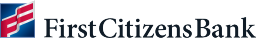Get started
To start sending and receiving Zelle® payments, log in to Digital Banking. Select Send Money with Zelle® and enter your email address or US mobile phone number. You'll receive a one-time verification code for security purposes. Simply enter it, accept terms and conditions, and you're ready to start sending and receiving money with Zelle®.

Send money
Pay the babysitter or your share of the monthly bills with Zelle® payments. Simply add your trusted recipient's email address or US mobile phone number to your contacts, add the amount you'd like to send and an optional note, review your payment, then select Send. In most cases, the money is available to your recipient in minutes.D

Request money
Settle up with roommates, friends or family, regardless of where they bank.D Select Request and choose the individual(s) from whom you'd like to request money—or add trusted recipients' email addresses or US mobile phone numbers. Enter the amount, include an optional note, review and choose Request.D

Receive money
To receive money, just share your enrolled email address or US mobile phone number with a friend and ask them to send you money with Zelle®.

Split bills
Easily divide the cost of the check for breakfast, lunch or dinner. Choose Split and select those with whom you're splitting the bill. No need to divide things up—just enter the bill total and Zelle® will calculate everyone's share. You can easily change the amount if it's not an equal split.D