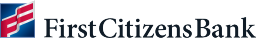Mobile Security for Small Businesses
As companies continue the shift toward more remote work, mobile security and bring-your-own-device, or BYOD, policies have become a fixture in business.

Whether your employees are remote or in the office, a strong mobile device security policy is essential to help keep both your business and customer information secure in today's mobile-first environment. Get started with these tips.
Build a strong BYOD policy
While a BYOD policy can lower costs, increase productivity and boost employee morale, it can also raise security and privacy concerns. Because personal devices aren't under the control of your business's system administrator, it's important to have a comprehensive BYOD policy that outlines employee expectations and maintains flexibility while keeping your business secure.
At a minimum, it should outline the following device protocols to help secure your business from cyberthreats.
Which devices your policy supports and how
Because a BYOD policy lets employees use the electronics they're most familiar with, it should cover as many devices—including models, operating systems and versions—as possible. Your policy should also specify which employees the policy applies to and whether they can opt out of it.
You'll also need to decide who's responsible for tech support, how much you'll cover for employees' individual plans and who pays for repairs if the device is damaged.
Which activities your policy covers
The BYOD policy should clearly state that the device will be used for acceptable business activities that either directly or indirectly relate to company business within business hours.
In the policy, list any company-owned resources employees can access using their devices, including email, calendars, contacts and documents. Also list any websites or permitted apps, as well as those that can't be accessed during work hours—like social media platforms.
Required security measures
Cover password best practices and policies, multi-factor authentication procedures and network security measures—as well as which types of data can't be stored—in your BYOD policy as well. Also let employees know that the company reserves the right to access and remotely wipe the device if IT detects a breach, virus or other security threat, or if the device is lost or stolen.
Clearly defining these policies and procedures can go a long way toward protecting your business from ransomware and preventing cyberattacks.
Risks and liabilities
Because the device is personal, ensure employees that you'll do everything possible to protect their personal data. Also lay out who's liable for costs associated with any risks like loss of company data, viruses or malware, as well as the procedures for employee termination.
Your policy should also state additional security requirements your IT department may want to install on employee devices to protect company and customer information, including mobile device security applications and antivirus software. You also might want to require employees to use a business virtual private network, or VPN, to access company data.
Train employees on best practices
Once your BYOD policy is in place, make sure all employees have unlimited access to it. Also make sure they understand the importance of using security best practices, including keeping their devices protected by a password at all times.
Encourage the use of multi-factor authentication as well, which adds an extra layer of mobile security by requiring employees to verify their identities with passcodes sent to their mobile devices.
Consider mobile device management
To prepare for any device being lost or stolen, consider investing in mobile device management, or MDM, software. This way, you can remotely remove sensitive data from a lost, stolen or otherwise compromised device—or use geolocation to aid in recovering a lost or stolen device.
The bottom line
As our work and personal lives become increasingly blended and more employees bring their own devices into the work environment, it's more essential than ever to have a solid BYOD policy in place. As you build yours, make sure to consider what's realistic for your business from a mobile security standpoint so you can balance your own level of risk with employee flexibility.