Digital banking for business
Seamlessly access all of your accounts from one place with First Citizens Digital Banking for business.
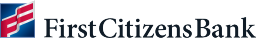
Invest how you want, when you want, in real time with Self-Directed Investing.
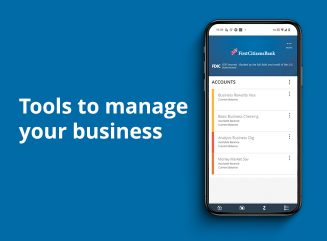
Seamlessly access all of your accounts from one place with First Citizens Digital Banking for business.
We're committed to serving companies as they expand and succeed. The proof is in our success stories.
2026 Market Outlook video: Available now
The Making Sense team reflects on 2025 and discusses key headwinds and tailwinds for 2026.
Do you groan at every software update notification that pops up on your devices and then treat them as a nagging nuisance to be ignored? If so, you're not alone.

Many people don't understand the importance of updating their operating systems, dismissing critical updates as trivial interruptions to their digital activities. In reality, software updates are an essential way to protect your information. In fact, a key purpose of software updates is to keep you safe on all your devices. Here's what you should know.
If there's a flaw or vulnerability in any app, software program or operating system, chances are there's a cybercriminal ready to take advantage of it to steal private information, such as your passwords or Social Security number. They may then use this information to commit crimes, including identity theft and fraud.
App and software developers fight back, continuously testing for bugs and flaws in their platforms and publishing fixes to eliminate these threats. Often, that's when you'll get those software update notifications. These updates patch security holes, resolve problems such as bugs or viruses, and add new features to keep programs running smoothly and safely.
For this reason, don't just brush off those pop-up windows nagging you to update your phone, tablet, computer and connected devices. They could save you from significant stress and strife in the future. If you'd rather take a passive approach that doesn't require you to update manually, you can set up automatic updates on your devices.
Some of the red flags signaling that your data or device has been breached are:
Although laws require businesses to notify you when your information is stolen in a data breach, it's still important to be proactive in safeguarding your data.
If you suspect you've been the victim of a data breach, there are actions you can take to protect yourself. Contact your bank using the phone number on the back of your debit or credit card. For unfamiliar credit applications or checks on your credit report, contact the credit reporting agencies directly.
If you think your information might've been exposed in a data breach, you could try searching for your email address through an online security research database like F-Secure or Have I Been Pwned?.
Keeping your information secure takes minutes, but trying to undo damage caused by cybercriminals takes much longer. Remember, the purpose of software updates is more than just to enhance your experience—they help protect you from digital fraud, too.



This material is for informational purposes only and is not intended to be an offer, specific investment strategy, recommendation or solicitation to purchase or sell any security or insurance product, and should not be construed as legal, tax or accounting advice. Please consult with your legal or tax advisor regarding the particular facts and circumstances of your situation prior to making any financial decision. While we believe that the information presented is from reliable sources, we do not represent, warrant or guarantee that it is accurate or complete.
Third parties mentioned are not affiliated with First-Citizens Bank & Trust Company.
Links to third-party websites may have a privacy policy different from First Citizens Bank and may provide less security than this website. First Citizens Bank and its affiliates are not responsible for the products, services and content on any third-party website.
First Citizens Bank is a Member FDIC and an Equal Housing Lender icon: sys-ehl.
NMLSR ID 503941

Treasury & Cash Management
Electronic Bill Presentment & Payment
Investment & Retirement Services
Community Association Banking
Equipment Financing & Leasing
Credit Cards
Merchant Services
Email Us
Please select the option that best matches your needs.
Customers with account-related questions who aren't enrolled in Digital Banking or who would prefer to talk with someone can call us directly.