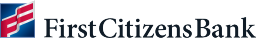Top 10 financial scams targeting consumers
According to the Federal Trade Commission, or FTC, 2.4 million Americans fell victim to fraud in 2022, with reported losses totaling nearly $8.8 billion. And while seniors have reported losing the largest amount of money to fraud, millennials are the most frequently defrauded age group.

Not only is financial fraud more widespread than people might think, but it's also becoming difficult for many to recognize. Criminals are adopting increasingly sophisticated tactics, using spoofing technology and leveraging exposed personal data to make their attempts seem legitimate.
When it comes to protecting yourself, vigilance is key—and it starts with having a solid understanding of the most common financial scams targeting consumers.
Key takeaways
- One of the best ways to protect yourself against financial fraud is to be aware of the latest scams. The Federal Trade Commission's consumer advice page may serve as a helpful resource.
- Always be wary of unsolicited phone calls, text messages and emails—particularly if you're being asked to share personal information or send money.
- Any payment requests involving gift cards, cryptocurrency or wire transfers should be immediate red flags.
- If an interaction doesn't seem right or if you notice any red flags, disengage immediately.
- If you believe your personal data, bank account, credit card or account access has been compromised, contact the appropriate parties immediately.
Investment scams
Americans lost more than $3.8 billion to investment scams in 2022, according to the FTC—more than any other type of fraud.
Contrary to popular opinion, investment scammers don't only target the ultra-wealthy. In fact, researchers at the University of Pennsylvania's Wharton School estimate 1 in 10 investors will fall victim to investment fraud at some point.
There are more than a dozen varieties of investment fraud today, including pig butchering, pump-and-dump schemes and affinity fraud. While each of these scams works differently, they all feature pie-in-the-sky promises.
So if someone guarantees high returns, tells you the investment is risk-free or invites you to get in on the ground floor, be wary. If it sounds too good to be true, it probably is.
Bank imposter scams
Imposter scams have become the second most common type of financial fraud in the US, with $2.6 billion in losses reported to the FTC in 2022. Because fraudsters may take advantage of stolen personal data it may be easier for them to convince you that you're speaking with a real bank representative.
Common types of bank imposter scams
With bank imposter scams, criminals may use a variety of ploys to gain access to your account.
- They may claim to be calling about fraudulent charges on your account and ask for identity verification before they can help you address the issue.
- They may use spoofing technology to make your bank's phone number appear on your caller ID.
- They may impersonate financial institutions on social media channels in order to intercept questions.
- They may send an email or text message asking you to reset your password or login information in order to view suspicious charges.
- They may reference information that may have been exposed in a data breach, such as your name, date of birth, bank account number, debit card number or other personal data.
There are a few red flags that can indicate you're dealing with a bank imposter. They might ask you to:
- Click a link to verify your login credentials
- Disclose your PIN number, password or any other type of sensitive information
- Share a verification code you haven't requested
While sharing something as simple as a verification code may seem harmless, the stakes are high and the action could result in your account being compromised.
How to protect yourself
Always adhere to best practices for keeping your bank account safe. If you receive an unsolicited text or phone call that appears to be from your bank, don't provide information or click any links—even if it seems legitimate. Instead, call your bank's fraud department using the number on the back of your debit or credit card.
Also avoid sharing sensitive account information over social media platforms. If you use social media channels to contact your bank, don't post your inquiry in a public forum. Instead, locate the bank's official social media account and send a private message. To learn more about bank imposter scams, take the American Bankers Association's quiz on what banks should and shouldn't ask.
First Citizens will never contact you to ask for your PIN, password, verification code or any other sensitive account information.
Text message scams
Sometimes referred to as smishing—a word that combines SMS and phishing—text messaging scams have increased twentyfold since 2019, according to the FTC. The median reported loss from each instance of text scamming is $1,000.
Common types of smishing scams
Smishing scams come in a few forms. A scammer may send you a text message that appears to come from a familiar company, such as a bank, e-commerce site or package delivery service. They may also pose as someone you know—your boss, for example—asking you to purchase gift cards.
Another increasingly common method is the wrong-number scam, which starts with a seemingly harmless message from someone who claims to have the wrong number. The sender may try to start a friendly conversation in order to form a bond—perhaps even send selfies to prove their identity. Once they've established a relationship, they may share a can't-miss investment opportunity or ask you for financial assistance.
In another version of the wrong-number scam, criminals may attempt to extort you after building a relationship. They—or someone claiming to be an affiliate—may threaten you with public embarrassment or physical harm or falsely accuse you of a crime and threaten to report you to the police unless you send them money.
How to protect yourself
If you don't know the person texting, use caution when replying. Likewise, always be wary of unexpected messages asking you to click a link or share information, as well as messages demanding money. When in doubt, delete the messages—and notify the police if you're being threatened or falsely accused of a crime.
Phone call scams
Sometimes called vishing—referring to voice-based phishing—phone call scams have been around for many years. However, they're becoming increasingly difficult to recognize. While fraudsters often adopt a variety of cover stories, one thing almost all telephone scams have in common is that they prey on a victim's emotions.
Common types of scam calls
One common telephone-based scam involves criminals impersonating an IRS agent, debt collector or process server. They may attempt to evoke fear and urgency by demanding immediate payment and threatening severe consequences—including arrest—if you don't comply.
Criminals might also appeal to your sense of goodwill by posing as a charity after a natural disaster or major geopolitical event or give you false hope by saying you won a prize or claiming you qualify for debt forgiveness.
Another tactic involves alerting you to a family member in danger—even impersonating a loved one.
Here are some of the most common red flags surrounding scam calls:
- Messages with aggressive deadlines or a sense of secrecy or urgency
- Threats of arrest or other serious consequences
- Demands for payment via gift cards, Western Union or cryptocurrency
- Claims an individual represents the IRS, police department, local courthouse or other government agency
- References to old, inaccurate or unfamiliar debt
- Requests for sensitive information, including verification codes
- News of unexpected lottery or prize winnings
- Demands for access to your computer
- Elements of a story that don't make sense
If you encounter any of these red flags, hang up. When in doubt, call your local police department to validate the legitimacy of any call you receive.
Learn more about the most common scam calls.
Phishing email scams
Modern phishing scams may be tricky to spot. As with other types on this list, criminals often mimic recognizable domains, impersonate familiar contacts or reference personal information in an effort to make their claims more believable.
Common types of phishing scams
While the exact details may differ, all email scams share a common goal—tricking you into some form of action, such as clicking a link, disclosing personal information, opening an attachment or wiring money.
Pay particular attention to emails that establish a sense of urgency—a tactic often used to perpetrate business payment fraud. For example, a scammer may contact you and impersonate your company's CEO, requesting funds to close an urgent business deal or purchase gift cards for clients.
Because phishing scams use a variety of storylines and strategies, it's important to understand some common red flags:
- Email addresses from incorrect or questionable domains, such as login@first-citizens or support@1stcitizens—compared to the real bank domain, @firstcitizens.com
- Emails asking you to log in and reset your password or review fraudulent activity
- Emails with generic greetings
- Emails containing frequent misspellings or poor grammar
- Emails with unsolicited attachments or suspicious links
If an email seems suspicious, mark the email as spam. If it's sent to your work account, report the matter to your manager or IT department.
Learn how to spot the signs of a phishing email.
Payment app scams
Popular apps like Cash App, Venmo and PayPal offer a quick and convenient way to send and receive money. However, criminals have started using them to scam customers as these apps have become more widely used.
Common payment app scams
One of the most common types of this scam involves someone sending you money—apparently by accident. In reality, the money has been intentionally sent using a compromised account or stolen credit card.
After the initial money is sent, the individual begs you to send the money back. Once the funds have been returned, the criminal transfers them to an outside account. When the victim of the compromised account or card reports the fraud, the money sent to your account is withdrawn from your balance and returned to the victim. Meanwhile, the money you gave to the scammer has been moved, so it's difficult for you to recoup the funds.
How to protect yourself
If someone claims to have sent you money by accident, don't send them any funds—even if the request seems genuine. Instead, instruct them to cancel the transaction. If they refuse, contact the app's customer service department, explain your concern and ask them to cancel the transaction.
Tech support scams
Scammers claiming to be tech support workers have increased in recent years. This scam not only puts your personal data at risk, but it also threatens your finances.
Common tech support scams
In a common tech support scam, someone will reach out via phone call, email or text and claim to work for a recognizable tech or software company. Similar to other types of fraud, the individual will evoke a sense of urgency and claim there's a problem with your computer.
Once they've introduced a problem, they may ask you to install software that allows them to control your computer or grant them remote access to your computer directly. They may also use pop-up windows or ads designed to frighten you into installing bogus antivirus software.
Other examples may involve requests for you to give access to online bank accounts or pay to fix a nonexistent tech issue.
How to protect yourself
To protect yourself from tech support scams, don't pay money or grant computer access to anyone offering unsolicited tech support. Always use legitimate antivirus software, and avoid clicking any suspicious links or opening suspicious email attachments.
Online shopping scams
An increasingly common scam involves an activity many people do every day—shop online. In these types of scams, criminals attempt to steal your money by selling you products that will never arrive or harvesting sensitive information like your credit card number.
Common online shopping scams
Online shopping scams may target consumers by promoting heavily discounted luxury or designer items or creating professional-grade websites that impersonate legitimate brands. Criminals may also post advertisements for fake products on social media or offer nonexistent products for free, as long as you pay for shipping costs.
How to protect yourself
Online shopping scams are especially common around the holidays, but it's always important to research any unfamiliar company and read online reviews. Also use caution when shopping offers seem too good to be true.
Romance scams
Romance scams skyrocketed early in the pandemic, with a reported $547 million lost to these scams in 2021. Romance scammers are often clever, highly manipulative and believable, and they may spend weeks, months and even years defrauding their victims.
Common romance scams
Romance scammers typically prey on users of online dating sites, social media sites and messaging apps by using fake profiles to form a relationship with their victims, earn their trust over an extended period of time and then ask for money.
Criminals performing romance scams may claim to be an American living outside of the country and often pose as a member of the military, doctor or international aid worker.
The requests for money could take a variety of forms, including appeals to:
- Purchase a ticket for them to come see you
- Help with emergency medical expenses
- Resolve their visa issues
- Wire money
- Send gift cards
Romance scammers may also encourage you to take other financial steps, such as investing in cryptocurrency or using a specific online trading platform.
How to protect yourself
Similar to many other types of scams, exercise caution when talking with someone on an app or website, and be wary of unsolicited messages on social media platforms. Use particular caution when sending money to anyone you don't have an established, in-person relationship with.
Classified-ad scams
Similar to the classified ads section of a newspaper, many popular sites function as online marketplaces where individuals can advertise, buy and sell a variety of goods and services, including rental properties and employment opportunities. While these sites can be helpful and convenient, criminals often use them for fraudulent activity.
Common classified-ad scams
One common scam involves residential rental listings. Fraudsters may mimic a legitimate listing from a familiar site, such as Craigslist, or they may pose as a college student seeking a roommate. One of the goals of these tactics is to trick people looking for housing rentals into sending a security deposit they'll never get back.
Online job scams are another common form of fraud found on marketplace sites. If you're starting your job search, know that legitimate employers won't ask you to pay for your own background check or major equipment like a computer. Likewise, most companies won't extend a job offer without some form of a face-to-face interview, whether in person or over a video call.
How to protect yourself
If you're on the hunt for a new apartment, always ask to view the rental unit in person before sharing personal information or sending payment. Most importantly, be wary of an exaggerated sense of urgency or unrealistic timelines. If you're looking for a job, research the potential employer, refrain from paying anything upfront and ask a lot of questions.
Scams continue to evolve
As people educate themselves on the above scams and how to avoid them, scammers are constantly evolving their tactics. Technology and social trends are always changing and scammers are quick to adapt to maintain the element of surprise.
How to protect yourself
It's important to stay vigilant to avoid becoming the victim of one of these new scams. Staying up to date on the latest identified security threats may help you protect yourself both now and in the future.