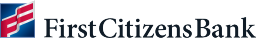How to set up direct deposit for your business
Setting up direct deposit payroll is a major perk for both businesses and employees. It gives staff faster, secure access to their pay while streamlining your payroll process.

Direct deposit is an automated method that can be added to your existing business banking relationship. More than 93% of Americans use direct deposit, according to the American Payroll Association's 2022 Getting Paid in America survey. If you'd like to set up direct deposit for your staff, here's an overview of what you need to get started.
Direct deposit versus paper checks
When employees have direct deposit, their payroll funds are sent directly to the bank account of their choice. This gives them immediate access to their pay, thus avoiding having to deposit and wait for paper checks to clear.
They'll still receive an earnings statement displaying their withholdings when they use direct deposit. They can access their statements online within a payroll system, or you can provide them with printed copies.
Benefits of direct deposit
Offering direct deposit is one of the best flexible payment options for your employees. In addition to employees receiving faster access to their pay, other perks of direct deposit include:
- Simplifying the payroll process by eliminating the need to print and distribute paper checks
- Saving money from check runs and postage
- Providing an automatic record of all payroll transactions between an employee and employer
- Allowing employees to access and manage their payroll information online without having to alternate between paper and digital files
- Improving staff retention and productivity by providing employees with a secure, reliable payment service
- Enabling the best way to receive a tax refund, according to the IRS
How to set up direct deposit
It can be daunting to set up a new payment service option for your business. When you're ready, follow these steps to set up direct deposit for your employees.
Choose a provider
Select a direct deposit provider to facilitate the transfer of your payroll funds into each employee's bank account. If you currently work with a bank for your small business financial services, ask your assigned representative about adding direct deposit.
To get a sense of the cost of adding direct deposit, ask the provider about any charges for setting up the service, as well as any ongoing costs. You may also consider researching how to choose digital payment services that can help you manage your business finances online.
Complete the paperwork
You'll need to give your provider permission to send payroll funds from your account to your employees. Your bank typically provides you with a contract explaining their services.
They should also provide instructions on what you need to do for the payroll transfer to occur. You'll sign a form authorizing your provider to take money out of your account. Once you've completed the required paperwork, the bank will need to confirm your account information.
Add direct deposit to payroll
If you use payroll software, you'll need to add a direct deposit option. You should also review your payment schedule and determine what changes you need to make to ensure you're sending out direct deposit funds on time.
Before rolling out this new service to employees, test the procedures to make sure everything flows correctly between your payroll software and your bank accounts.
Get employees ready
Once your direct deposit process is running smoothly, tell employees about the service options. If they choose direct deposit, they'll need to give you their bank account information and sign an authorization form.
Give your employees time to learn and adjust to the new direct deposit service, and keep an open door approach for questions about the platform.
The bottom line
As digital payment services and disbursements evolve online, direct deposit is becoming a default for employees—and it can make life easier for business owners and HR departments. If your business doesn't offer this popular payment method, now is a good time to speak with your business banking representative to explore your options.