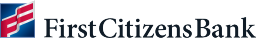Summary of service
Remote Deposit Capture gives customers the freedom to deposit funds in their accounts without leaving their office, plant or shop.
Essentials to know
Additional resources
RDC User Guide
All the details and technical specifications you may need.
RDC MFA Guide
Use multi-factor authentication to help ensure the privacy and integrity of your transaction data.
How To Manually Install and Update WebScan
You'll need to install this new First Citizens software. Here's how to make the change.
How To Uninstall Digital Check TS1 Driver
You'll need to uninstall this software. Here's how to make the change.
How To Install Panini Universal Installer
You'll need to install this new First Citizens software. Here's how to make the change.
Introducing RDC
A helpful video resource for your employees who may be unfamiliar with this service.
Getting Started
This brief, helpful video guides you step by step.
RDC Usage
This step-by-step demonstration takes you through the entire process of depositing and confirming your electronic deposits at First Citizens.