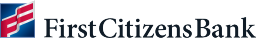Summary of service
Protect against fraud by reviewing suspicious check items and returning any unauthorized checks with a single click.
Essentials to know
Additional resources
Positive Pay Quick Reference Guide
Here's everything you need to know to get started.
Alerts Quick Reference Guide
Learn how to add an alert, add a recipient and set up immediate alerts when certain conditions occur.
Decisioning Positive Pay Exceptions
Learn how to view and decision your positive pay exception items.
Positive Pay Payee Name Information
Learn how to prepare file formats.
Creating a Single Check Positive Pay Issue-Void Item
Learn how to create check issues and voids through positive pay.
Importing Positive Pay Issue-Void Files
Learn how to import, delete and approve a check issue-void file.