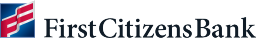First Citizens Bank 360Control gives purchasing card administrators the control and flexibility to manage every aspect of the program with ease and efficiency.
Welcome to your online training where we'll show you how to access card transactions, view statements, generate inquiry reports, manage accounts and more.
Begin by logging in to 360Control. First-time users should refer to your quick reference guide for instructions on how to log in and authenticate your account. Upon login, your 360Control program administrator dashboard provides instant access to information including a workflow summary of transactions that have been imported into the system, total spend by month and a transaction summary of the top ten merchants by utilizing the transaction count and MCC code.
The dashboard also provides important notifications of user lockouts as well as a list of reports that are available for download. Click the transactions tab to easily view cardholder transactions in one location. Status icons indicate the status of a transaction. For instance, if there's a digital receipt attached or if a cardholder has marked that they have retained the hard copy of a receipt. There are also icons for split transactions and transaction comments. Simply expand a transaction to see the details along with the corresponding allocation codes. Find transactions faster with the ability to quickly filter by date, status billing amount, cardholder and much more.
Select any transaction to view the detail panel or click the icon to access and print the full detail view. From the transaction pane, you have the ability to view details such as billing amount, currency and attached receipt. Additional details include transaction and post date, the merchant, status, and more.
You can also view and modify the cost allocation, add a comment, and approve the transaction. Click the statements tab to view individual cardholder statements as well as your control account statement for the selected time period
360Control also provides a variety of reports all available under the inquiry tab. Simply select a report from the drop-down menu such as cardholder activity inquiry and card without spending query. The new version of 360Control enables you to easily manage all users and cards in the system from one convenient location. At a glance status icons indicate if a card is active, a user is active, a user is locked and if the user is a reviewer and/or an approver.
Add a new card or noncardholder user with ease. Click settings to customize your workflow and click output to export information from any screen. Select a user to easily modify details such as changing a user's status from inactive to active or updating their role. View card details or edit the users login information including changing their username and password. You can also unlock user accounts and update contact information. In addition, you can change the authorization strategy and set permanent or temporary credit limit increases or decreases.
You also have the ability to assign a cost allocation system. Quick links are available to edit user preferences and view authorizations and declines. From the administration menu, select company auths and declines to view authorizations and declines from across your organization. With the ability to sort by transaction date merchants and more.
To run an export, first access the previous version of 360Control. Select extract report and update the export criteria. Ff you're not ready to map transactions to a completed status, it's important to remember you must click export dummy run. Once you click export real run, it cannot be undone. After your report has been generated, click download exports to view select and output the file. To access the business event audit trail functionality, select business event audit trail from the administration menu. Here you can review a complete list of all the changes made in the system
Real-time access combined with easy-to-use tools, First Citizens 360Control offers you a total solution for effectively managing purchasing card programs.
For further assistance, please contact a Visa Purchasing Card training specialist directly at 844-395-3114.