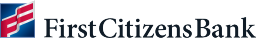Creating New Contacts
In this video, you'll learn how to create a new contact. Start by hovering over the Administration & Settings menu, then select Contact Center. Next, select Add New Contact. Required fields will be noted with a red asterisk.
At Contact Type, select the appropriate checkbox: Business, Individual or Employee. For this scenario, we'll select Business. In the Contact Information section, enter the name and ID number. In the Contact Address section, enter the contact's address information. If you enter information in Address Line 1, the Country and City fields will be mandatory.
As the Contact Person section is optional, you can decide if you want to enter a contact name if it is different from the beneficiary entered above. Next, you'll add the Payment Account Information. Begin by selecting the appropriate radio button, depending on whether you want to enter the beneficiary's bank information or the beneficiary's IBAN number. Select the Account Type, enter the Account Number and select the Bank Routing Code.
If necessary, you may also select a Wire Bank Routing Code. To the right, you'll see the list of payment methods appear once a financial institution has been determined. Select the checkboxes for the methods you want to use for this beneficiary's account. In the optional Intermediary Bank Information section, you can enter one or more intermediary banks. Select whether you want this account to be the primary account for this contact. If you want to add another account for this contact, select Add Another Account. Once all contact information has been entered, select the Save Contact button.
In the Contact Center, you'll see a confirmation message that the new contact beneficiary was submitted successfully and the contact will appear in the list view. The contact may require approval before it can be selected within a payment type.
Thanks for watching this video, where we've reviewed how to create a new contact in the contact center.